Files Video Series
The Files videos covers all aspects of adding or editing Files, the Action Items related to the File's Documents, managing the File users and any Potential Entity Duplicates of the File.
Viewing Tips
To view a video at full screen, click on the 'Full screen' button.
To adjust the playback speed (decrease or increase) click on the 3 dots and select Playback speed.
Captions display best if the mouse or touch-pad are not moved or engaged once playing.
Videos have no audio.
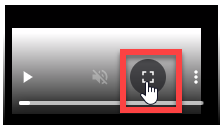
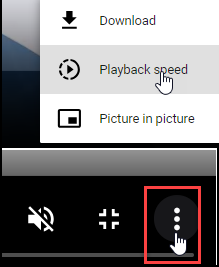
| Add a New File | File Users | File Action items |
|
|
||
| Learn about Entity Duplicates | Managing and Merging Entity Duplicates in the File | |
|
|
||