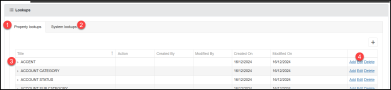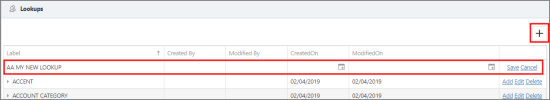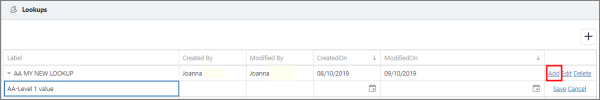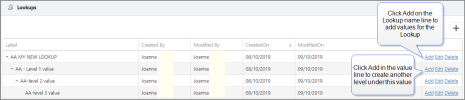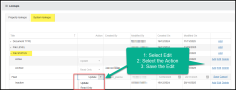Lookups
Articles in this Topic
| Add New Lookup | Add Sub Level Lookup |
| Edit or Delete Lookups | Watch the Videos |
About Lookups
Lookups can be managed via the Lookups page within the Application Settings.
There are 2 panes - Property Lookups (1) and System Lookups (2).
- Property Lookups are used for Entity and Document Property values
- System Lookups are used within a set of system Lookups
The page displays a list of the existing Lookups including the Title / name (3), the CreatedBy / date, ModifiedBy / date and Add/Edit/Delete functions (4).
Lookup values can be layered in hierarchical levels. There is no limit to the number of records per level or the number of levels.
Clicking on the expand icon to the left of the Lookup name will expand the record to view or add values to the underlying levels. When the record has been expanded the arrow points downwards. Where there is no arrow alongside the value, there are no lower levels. Only the lowest level value is able to be selected for the Lookup.
In the following example the values at the lower levels can be viewed by expanding the Level 1 and 2 Lookups. Only the lowest level values can be selected so in the following example only values at level 3 are able to be selected by users.
To add a new Properties Lookup, click the Add + button at the top right of the table (Cannot add new top level lookups to the System lookups as these are pre-set).
This opens a blank new line at the top of the lookups list where the Title - label or name of the lookup is recorded.
When the Title has been recorded - click Save to save the new lookup record. Lookups are saved alphabetically.
Clicking Cancel will discard changes.
Add Sub Level Lookup
Applicable for both the Property and System lookups. Once the lookup has been saved, to add a value click on Add in the same line as the lookup.
A blank new line opens under the Lookup - record the name of the value here then click Save on the same line. Repeat this for each value required at this level.
To create another level, click Add on the same line of the value that you want to add a lower level of values to.
File Status Action
In System Lookups, an Action is associated to the File Status. The action values are Update or Read Only.
- Files with a Status Action of Update - enables new Documents to be added or existing Documents transferred to or from the File. The File's Documents can be updated including the Document's Entities, Links, Notes & Tags and Attachments.
- Files with a Status Action of Read Only are not available for selection when adding new Documents or transferring Documents. The Read Only File and all it's related Documents (including the Document's Entities, Links, Notes and Attachments) cannot be updated.
The File Status action default setting is 'Update' and will apply to all existing and new Files Status. The action against a File Status can be changed by System Administrators within the System Lookups.
To edit a File Status action in Settings> System Lookups, select Edit for the Status- select the Action then Save. Note this Action will be applied to all Files with that Status name.
Note: If Documents of a File are currently being edited and those edits are saved after the File Status Action of Update is changed to Read Only, those Document Edits will still be saved.
It is recommended to make any File Status Action changes at a time of low activity e.g at the end of the work day or advise users not to make changes to Documents of the affected File(s) at the time of the change.
Edit or Delete Lookups
Lookups and their values can be edited by clicking on Edit in the record line - Property Lookups all levels, System Lookups only the lower levels.
Once an edit has been made, save changes.
Lookups and their values can be deleted using the Delete function. System Lookups and any Property lookup values that are 'in-use' cannot be deleted and a message noting the Lookup is 'in-use' shows.
Viewing Tips
To view a video at full screen, click on the 'Full screen' button.
To adjust the playback speed (decrease or increase) click on the 3 dots and select Playback speed.
Captions display best if the mouse or touch-pad are not moved or engaged once playing.
Videos have no audio.
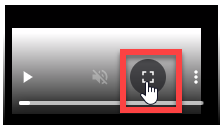
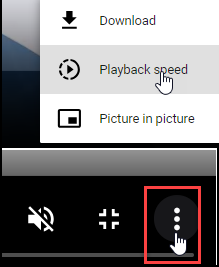
| Configure System Lookups | Configure Property Lookups |