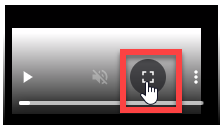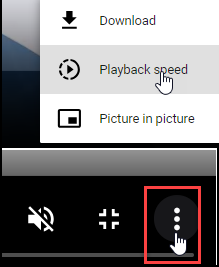Roles
Articles in this Topic
| About Roles | Default Roles |
| LiNK Form User | Add New Custom Role |
| Editing Roles | Permissions List |
| Watch the Video |
About Roles
A Role defines a set of permissions which can be assigned to a User. Permissions can be assigned to Users by using a default role or more commonly a custom role.
Users must be assigned a role when they are added to the organization. See this Topic Organisation
User Roles can be defined (added) and managed (edited) within the Roles function (where the user has defining roles rights).
Note: Users must be assigned a Role at the Organisation level. Additional Roles if required can be assigned at the Department and or File level.
There are 3 Default Roles available.
- Department Default - assigns all permissions under the scope of Department
- File Default - assigns all permissions under the scope of File
- Task Default - assigns a set of permissions to enable the user to respond to Tasks
The Default Roles can be used to quickly assign the specified set of permissions set for each default role. A default role would be additional to the Role assigned at the organisation level.
LiNK Form User
A LiNK Form User role is automatically assigned to anyone that submits a LiNK Form externally e.g they are not a logged in User.
This process is automatically assigned so is not listed in Roles. Other than being able to submit a LiNK Form, this role does not allow access to ModalConnect.
To create a new Role click the New Role button at the top right of the table. This opens the Add Role panel.
- Title - give the Role a title / name.
- Scope - Select a level to select or remove permissions from a single level. Or leave the scope at 'All' so permissions can be selected from any level.
- Description - a brief description may be recorded here (optional).
- For a Custom Role, leave the Scope at All and select the permissions for the Role as listed under the Title column.
- Click Save to add the new Role.
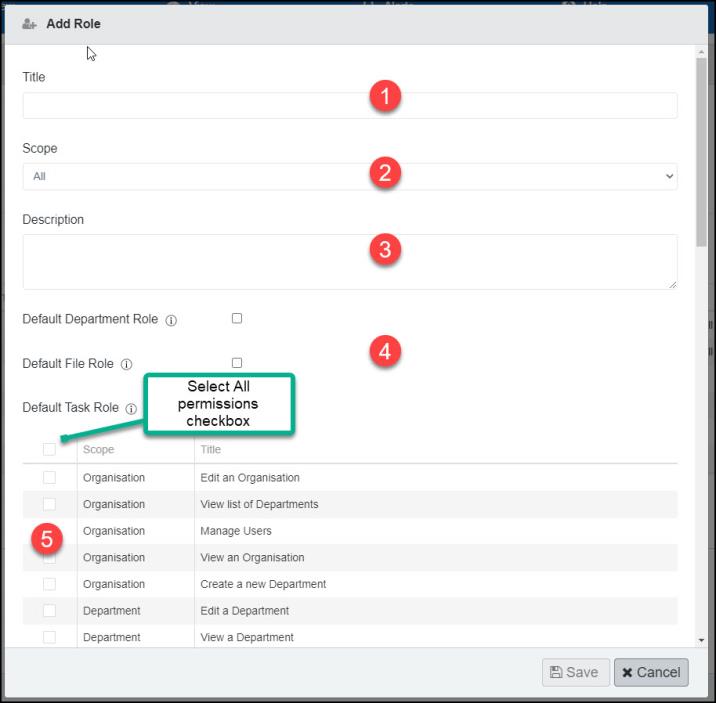
Tip: Make sure to test a new custom Role as there are some permissions dependencies that can be over-ridden, so spending the time to check prior to assigning a new Role is recommended. To test the Role, create a separate User account that can be assigned the new role - then login with that account to test that the Role has the required permissions.
Custom roles can be edited to add or remove permissions - changes made will affect any User assigned that role.
The following table shows the permissions sorted by scope (level).
| Organisation Permissions | Department Permissions | File Permissions | ||
|---|---|---|---|---|
| Add Report | Create a new File | Create a new Document | ||
| Create a new Department | Edit a Department | Create an Attachment | ||
| Create a Task of Organisation | Edit Document Categories | Create Association | ||
| Create Association Definitions | Manage Active Tasks Reallocation | Create Document Alert | ||
| Create Configuration Settings item | Manage Users | Create Document Attachment | ||
| Create Entity & Document Definitions | View a Department | Create Document Note | ||
| Create Lookups | View a list of Files | Create Document Note Tag | ||
| Create Note Definitions | View a list of Tasks for Department | Create Document Property | ||
| Create Roles | View a list of Users | Create Document Tag | ||
| Create Tag Definitions | View Document Categories | Create Document User | ||
| Create Task Template | View History | Create Entity | ||
| Delete Association Definitions | Create Entity Attachment | |||
| Delete Configuration Settings item | Create Entity Notes | |||
| Delete Entity & Document Definitions | Create Entity Property | |||
| Delete Lookups | Create Entity Tag | |||
| Delete Note Definitions | Create File Task | |||
| Delete Report | Delete an Attachment | |||
| Delete Roles | Delete Association | |||
| Delete Tag Definitions | Delete Document Attachment | |||
| Delete task of Organisation | Delete Document Note | |||
| Delete Task Template | Delete Document Note Tag | |||
| Edit a Search Type | Delete Document Property | |||
| Edit an Organisation | Delete Document Tag | |||
| Edit Association Definitions | Delete Document User | |||
| Edit Configuration Settings item | Delete Entity | |||
| Edit Entity & Document Definitions | Delete Entity Attachment | |||
| Edit Lookups | Delete Entity Notes | |||
| Edit Note Definitions | Delete Entity Property | |||
| Edit Report | Delete Entity Tag | |||
| Edit Roles | Delete Task of File | |||
| Edit Tag Definitions | Document Entities Extraction | |||
| Edit Task of Organisation | Download Document Attachments | |||
| Edit Task Template | Download Entity Attachments | |||
| Manage Report User | Edit a Document | |||
| Manage Users | Edit a File | |||
| Search Document Attachment | Edit Association | |||
| Search Document Content | Edit Complete Document | |||
| Search Document Header | Edit Document Attachment | |||
| Search Document Note Content | Edit Document Note | |||
| Search Document Note Tag | Edit Document Note Tag | |||
| Search Document Note Type | Edit Document Property | |||
| Search Document Properties | Edit Document Tag | |||
| Search Document Tags | Edit Document User | |||
| Search Entity Attachment | Edit Entity | |||
| Search Entity Note Content | Edit Entity Attachment | |||
| Search Entity Note Tag | Edit Entity Notes | |||
| Search Entity Note Type | Edit Entity Property | |||
| Search Entity Profile Tags | Edit Task of File | |||
| Search Entity Properties | Entity Merge | |||
| Send invitation to guest users | Manage Pin/Unpin Documents | |||
| View a list of Configuration Settings | Manage Pin/Unpin entity | |||
| View a list of Notifications | Manage Users | |||
| View a list of Task Templates for Organisation | Manage Users of a File | |||
| View a list of Tasks for Organisation | New Content Filter | |||
| View a list of Users | Print Document | |||
| View an Organisation | Print Entity | |||
| View Association Definitions | View a Document | |||
| View Document List | View Entity Notes | |||
| View Entity & Document Definitions | View a File | |||
| View File List | View a list of Associations for Document | |||
| View Help Center | View a list of Associations for Entity | |||
| View History | View a list of Attachments for Document | |||
| View Link Analysis Graph | View a list of Attachments for Entity | |||
| View Link Form | View a list of Document Users | |||
| View Link Form Submissions | View a list of Documents for Entity | |||
| View list of Departments | View a list of Documents for File | |||
| View list of Reports | View a list of Entities for Document | |||
| View Lookups | View a list of Entity Users | |||
| View Note Definitions | View a list of Files for Entity | |||
| View Organisation Task | View a list of Notes for Document | |||
| View Report | View a list of Notes for Entity | |||
| View Roles | View a list of Properties for Document | |||
| View Tag Definitions | View a list of Properties for Entity | |||
| View Department Logs | View a list of Tags for Document | |||
| View a list of Tags for Document Note | ||||
| View a list of Tasks for File | ||||
| View a list of Users of a File | ||||
| View Association | ||||
| View Association History | ||||
| View Content Filter | ||||
| View Document Attachment | ||||
| View Document Note | ||||
| View Document Property | ||||
| View Document Source | ||||
| View Document tag | ||||
| View Document User | ||||
| View Entity | ||||
| View Entity Attachment | ||||
| View Entity Notes | ||||
| View Entity Property | ||||
| View Entity Tag | ||||
| View File Task | ||||
Watch the Video
Viewing Tips
To view a video at full screen, click on the 'Full screen' button.
To adjust the playback speed (decrease or increase) click on the 3 dots and select Playback speed.
Captions display best if the mouse or touch-pad are not moved or engaged once playing.
Videos have no audio.